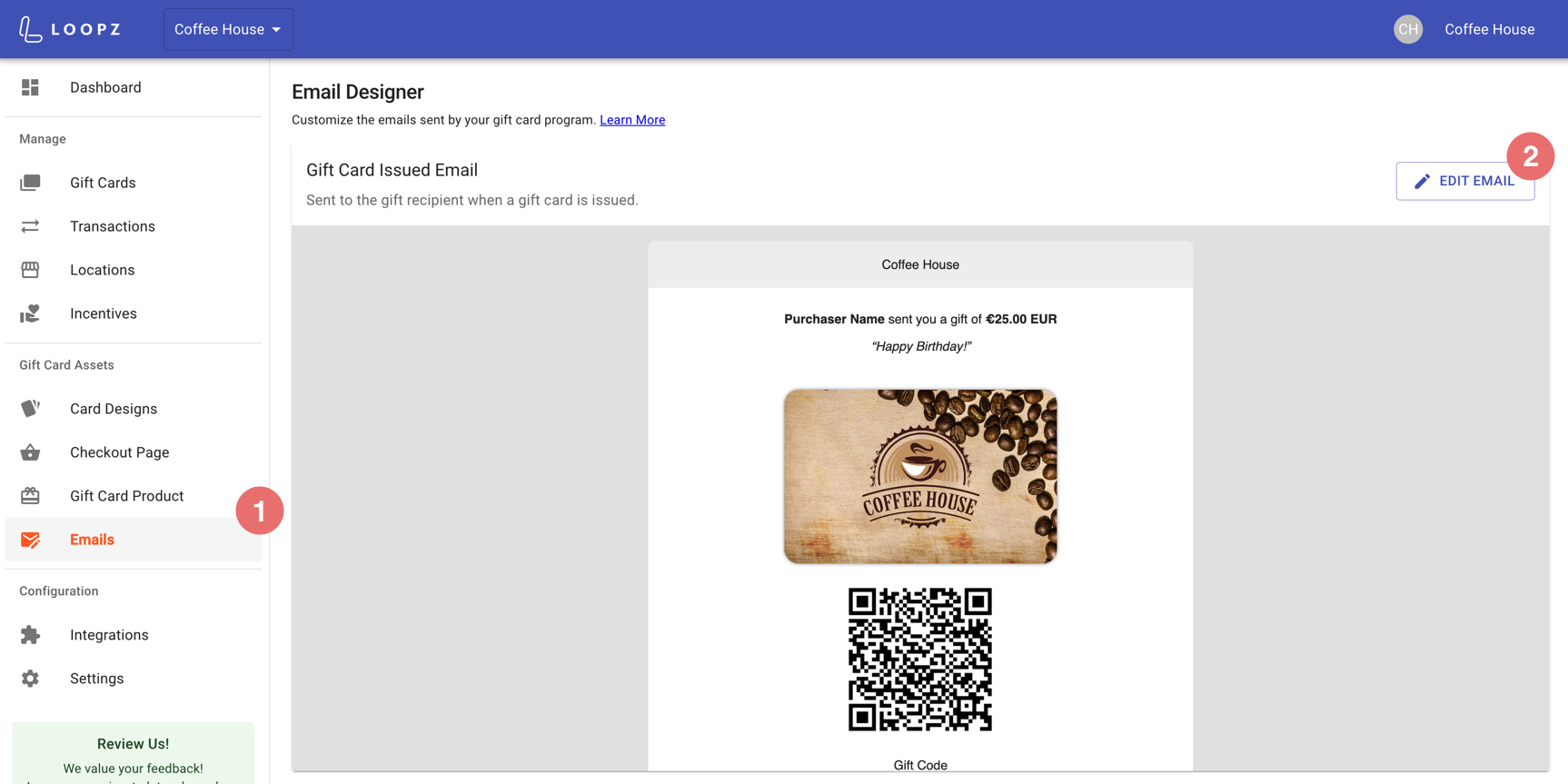Customize Emails
Emails sent by your gift card program can be fully customized with your branding, colors, fonts and text. All customizable emails can be found on the dashboard under the Emails screen. To edit an email, click on the “Edit Email” button of an email template which will take you to the email designer screen.
In the email designer screen, you’ll see a preview of the email template on the left and the editor on the right. An email template is composed of a Header, Body and Footer section. Header and Footer sections are shared across all email templates and making changes to them will apply to all your program’s emails.
The Body section is where you can edit the content of the specific email template. Each section of the email is composed of blocks (Text, Image, Button, …) which can be individually edited. You can change the text, font, background, borders and spacing of an email block. An email block can also be moved up and down in the section by clicking the arrow up and down buttons.
Once you’ve finished designing an email template, you can save the changes so future emails sent by your program will use the updated design. To preview your design changes in your email inbox, you can send a test email as well.